What is Technical SEO?
Technical SEO refers to the fundamental practices of optimizing a website’s infrastructure and backend elements to boost its ranking on search engine result pages, including the use of meta tags and header tags.
Technical SEO involves implementing various strategies, such as conducting a technical SEO audit and utilizing canonical tags, to optimize a website’s technical elements and improve its chances of appearing at the top of search results. By addressing critical factors like website speed, mobile-friendliness, and structured data implementation, you can enhance search engines’ crawl and index your site more efficiently, resulting in increased search traffic.
Employing external links and internal links plays a crucial role in improving website visibility and following webmaster guidelines. Furthermore, geographical targeting can be employed to enhance the website’s relevance to specific locations, making it more appealing to local audiences.
To achieve technical optimization, webmasters must pay attention to important elements like meta tags, header tags, and security measures. By following technical SEO best practices, you can significantly improve your website’s user experience and increase its chances of ranking higher in search engine results.
How is Technical SEO Important for Ranking on Search Engines?
Technical SEO is a pivotal guide to enabling search engines, like Google, to index your website efficiently and improve its visibility. By performing technical optimization on the various elements of your site, including your site architecture, you enhance your website’s visibility and increase its chances of ranking well in modern search engine results. Questions about technical SEO? Explore our comprehensive FAQs for enlightening answers or reach out to us at your convenience.
One of the advantages of mastering technical SEO fundamentals is having the ability to ensure your site fulfills the criteria specified by search engine algorithms to rank it higher. Search engines leverage intricate algorithms to determine both the relevance and the trustworthiness of a website; technical SEO spurs alignment with these parameters. Addressing issues such as site speed, the addition of structured data, mobile-friendliness, multiple versions of the same page on your site, and crawlability, not only enhances user experience but also facilitates search engines crawlers or spiders to navigate and comprehend your content effectively. This process is also known as enabling search engines to ‘crawl’ your website.
Integrating relevant keywords, including your website URL, into your content and constructing high-quality backlinks can also boost your website’s visibility in search results. Technical SEO enables your website to be more understandable and easy-to-crawl for search engine spiders, eventually leading to increased search traffic.
Remember to market your content on social media platforms to drive further traffic and foster engagement. If you’re pondering about the technical aspects of SEO and its potential benefits to your website, delve into our FAQs section or drop us a message on social media.
Technical optimization functions as a compass for improving visibility and bolstering your website’s rank on search engines. Strategically embedding relevant keywords derived from your own website throughout its structure, you can boost your chances of ranking well for particular terms or phrases. It’s essential to optimize meta tags, URLs, headings, and other on-page elements with germane keywords extracted from your own website. In the same vein, fixing any shortcomings like broken pages on your website and providing a well-rounded FAQ section to answer common queries will enhance your overall technical SEO health. Incorporating links to other relevant pages and adding structured data can also heighten user experience and SEO performance.
Apart from bolstering rankings on diverse search engines, resolving technical SEO issues can also drastically improve user experience. By honing your website for speed, ease of navigation, and reducing the redundancy of the same content across multiple pages, you can decrease bounce rates and encourage visitors to browse longer on your site. This positive user engagement nudges search engine spiders that your website is both pertinent and popular, potentially improving your ranking. Further, resolving issues like broken pages on your same site can augment user satisfaction, thereby boosting your website’s overall performance.
Off-page SEO, while sometimes considered separate, actually complements technical SEO by building authority and relationships with other websites, aiding users and search engines in finding your pages.
How Can I Check if My Website Has Technical SEO Issues?
Ensuring your website’s optimal performance in search engine rankings involves identifying and rectifying any technical SEO issues. Thankfully, there are several methods you can employ, along with the use of webmaster tools, to detect these problems, understand your site structure, and adhere to technical SEO best practices.
One of the most accessible and recommended options for elevating your website’s rank includes using tools like Google Search Console or modern search engines’ webmaster tools. These tools scrutinize various facets of your website and provide valuable insights into any technical hindrances impairing its performance. Regularly monitoring these reports allows you to address potential issues before they impact your website’s visibility or block search engines from indexing your content effectively.
Implementing regular site audits is another efficient approach to uncover technical SEO issues, including orphan pages with no internal links pointing to them. These audits offer a thorough review of your site’s architecture, content, and overall performance. They are instrumental in identifying issues like crawlability, indexing errors, canonical tag mistakes, broken links, orphan pages, duplicate page content, and other common obstacles that could adversely affect your rankings on Google and other search engines.
During a site audit or a technical SEO audit, using a reliable tool that automates the process and provides detailed reports is critical. These tools often feature broken link identification, duplicate content analysis, and XML sitemap generation to give a complete overview of how to structure data within your website. Leveraging these tools streamlines the auditing process and offers insights into areas requiring improvement, ultimately enhancing your website’s rank.
Beyond traditional audits, analyzing server logs or employing specialized crawling tools can help improve your website’s rank in search engine results. Server logs contain a wealth of information about how search engines interact with your website, offering insights into crawl errors, server response codes, and other key indicators of potential SEO issues.
Specialized crawling tools provide advanced analysis capabilities that extend beyond conventional site audit tools, simulating how search engines crawl to index pages on your site. They help you uncover hidden technical problems and optimize your other pages that may otherwise go unnoticed, enhancing your website ranking.
By integrating multiple methods—such as utilizing Google Search Console for initial checks, followed by comprehensive technical SEO audits—you’re better poised to detect and resolve any technical SEO issues that could affect your off page SEO, hampering your website’s performance, and ultimately improve your website’s rank.
What is Google Search Console?
Google Search Console is a powerful and free web service provided by Google, crucial from a technical SEO standpoint. This tool enables individuals or businesses to monitor, manage, and optimize their site’s presence in Google’s search results. Formerly known as Google Webmaster Tools, it offers a range of invaluable tools and insights, including data on ‘keywords’ and ‘natural language’ processing capabilities of Google. With these features, you can understand how Google crawls and indexes your website for the ‘people search,’ ultimately improving your site’s rank.
With Google Search Console, you can view essential performance metrics such as search queries, impressions, and click-through rates. This data helps you gauge how well your website ranks for specific keywords. One can view these statistics in a table format. Additionally, the tool provides detailed information about the number of pages indexed, crawl errors, mobile usability issues, and maps of your site structure, helping you pinpoint and rectify technical SEO issues affecting your site’s visibility.
One of the standout features of Google Search Console is its ability to submit your sitemap for fficient indexing, helping your website rank higher in search results. Moreover, it empowers you to monitor your backlink profile. You can then confirm if there’s authentic linking, or have to address any potential black hat SEO techniques or harmful links.
Alias Google Webmaster Tools, Google Search Console provides vital security insights as well, notifying you of any security issues that may affect your site. By staying informed about security threats, you can take prompt action, change necessary settings, and safeguard your website’s reputation to protect your visitors.
In summary, Google Search Console is an indispensable tool for any webmasters looking to optimize their online presence. Individuals or businesses can rest assured that their sites are optimized for modern search engine standards. If you haven’t already, setting up Google Search Console for your website and leveraging its powerful features to maximize your online potential is essential.
What Are Some Common Technical SEO Issues to Watch Out For?
Technical SEO plays a crucial role in optimizing your website for search engines. While there are numerous aspects to consider, it’s important to be aware of the common technical SEO issues that can hinder your website’s performance. Let’s explore these issues and how they can impact your site.
Slow Page Loading Speed
One of the most prevalent technical SEO problems is slow page loading speed. This issue can arise due to large file sizes or excessive HTTP requests. When your website takes too long to load, it negatively affects user experience and can lead to higher bounce rates. To address this issue, consider compressing images and files, minimizing redirects, and utilizing browser caching.
Improper URL Structures
Having improper URL structures can also challenge your website’s visibility in search engine results. URLs should be concise, descriptive, and user-friendly. Avoid using lengthy URLs with unnecessary parameters or dynamic strings that make it difficult for search engines to understand the content hierarchy. Instead, opt for static URLs incorporating relevant keywords that indicate the page’s topic.
Missing Meta Tags or Headers
Meta tags and headers are important for search engine optimization (SEO). They provide valuable information to search engines about your web pages. A site audit tool can help ensure that these elements are properly implemented. When meta tags and headers are missing or not used correctly, it becomes difficult for search engines to understand your content accurately. To improve SEO, make sure each page has unique meta titles and descriptions that summarize its purpose. Additionally, use proper header tags (H1-H6) to structure your content hierarchically.
Duplicate Content Issues
Duplicate content can harm your website’s rankings, as search engines prefer unique and original content. It occurs when identical or substantially similar content appears on multiple pages within your site or across different websites. Implementing canonical tags helps indicate the preferred version of a webpage when duplicate versions exist. This is important to avoid any negative impact on your website’s SEO, especially when it comes to black hat SEO techniques.
Broken Internal or External Links
Broken links frustrate users and negatively impact your website’s SEO performance. These links can occur due to changes in URL structure, deleted pages, or external websites going offline. Regularly check for broken links and fix them promptly to enhance user experience and maintain search engine visibility.
Non-responsive Design
In today’s mobile-driven world, having a non-responsive website design is a significant technical SEO issue. With increasing users accessing the internet through mobile devices, ensuring that your site adapts seamlessly across different screen sizes is crucial. Responsive design improves user experience and helps search engines understand your content better.
Incorrect Implementation of Structured Data
Structured data provides additional context to search engines about the content on your web pages. However, if implemented incorrectly or inconsistently, it can lead to confusion and potential penalties from search engines. Adhere to schema.org guidelines when adding structured data markup to your site.
Insecure HTTP Protocol Usage Instead of HTTPS
Using an insecure HTTP protocol instead of secure HTTPS websites can adversely affect both security and SEO. Search engines prioritize secure websites as they provide a safer browsing experience for users. Implementing an SSL certificate and migrating your site from HTTP to HTTPS ensures data encryption, builds trust with visitors, and positively impacts your SEO efforts.
How Can I Improve Website Loading Speed for Better SEO Performance?
One of the key factors that can significantly impact your website’s SEO performance is its loading speed. A slow-loading website frustrates visitors and increases bounce rates, leading to lower search engine rankings. To ensure a fast and seamless user experience, here are some effective strategies to improve your site speed:
Optimize Image Sizes by Compressing Them Without Compromising Quality.
Images play an essential role in enhancing the visual appeal of your website. However, large image file sizes can drastically slow down page load times. To optimize images for faster loading without compromising quality, you can employ several techniques:
- Compress images: Utilize image compression tools or plugins to reduce file size while maintaining visual clarity.
- Choose the right format: Select appropriate formats, such as JPEG for photographs and PNG for transparent graphics.
- Resize images: Scale down images to fit their display dimensions on web pages.
By implementing these optimizations, you can significantly reduce the time it takes for images to load on your website.
Minify CSS and JavaScript Files by Removing Unnecessary Characters and Spaces.
CSS and JavaScript files contribute to the overall size of web pages. Minifying these files involves removing unnecessary characters, spaces, and line breaks without affecting functionality. This optimization technique helps decrease file sizes and enhances loading speed.
To Minify CSS and JavaScript Files:
- Use online tools or plugins specifically designed for minification.
- Remove comments, whitespace, and redundant code.
- Combine multiple CSS or JavaScript files into a single file whenever possible.
By minimizing these resources, you’ll improve loading times while maintaining the functionality of your website.
Enable Browser Caching to Store Certain Elements Locally on Visitors’ Devices for Faster Subsequent Page Loads.
Browser caching allows specific webpage elements to be stored locally on visitors’ devices after their initial visit. This enables faster subsequent page loads since the browser doesn’t need to retrieve all the resources from the server again.
To Enable Browser Caching:
- Set appropriate cache headers on your server.
- Specify expiration dates for static resources like images, CSS, and JavaScript files.
- Leverage caching plugins or content delivery networks (CDNs) that automatically handle caching configurations.
By implementing browser caching, you can provide a smoother browsing experience for returning visitors by reducing load times.
Use Content Delivery Networks (CDNs) to Distribute Your Website’s Content Across Multiple Servers Globally.
Content Delivery Networks (CDNs) are distributed networks of servers located in various geographical locations. By using CDNs, you can store copies of your website’s static content on these servers. When visitors access your site, the CDN serves the content from the server closest to their location, reducing latency and improving loading speed.
To Leverage CDNs Effectively:
- Choose a reputable CDN provider that suits your needs.
- Configure your website to deliver static assets through the CDN.
- Take advantage of features like automatic image optimization and compression offered by some CDNs.
By distributing your content across multiple servers worldwide, CDNs help ensure faster loading speeds regardless of your visitors’ location.
Reduce the Number of HTTP Requests by Combining CSS and JavaScript Files and Using CSS Sprites for Images.
HTTP requests contribute to page load time as each request requires communication between the client’s browser and the server.
What is Mobile-First Indexing, and How Does It Impact SEO?
Mobile-first indexing has become a crucial aspect of search engine optimization (SEO) in recent years. With the increasing number of users accessing websites through mobile devices, Google now primarily uses the mobile version of a website for indexing and ranking in search results.
This shift to mobile-first indexing impacts SEO in several ways. First and foremost, websites must be mobile-friendly to rank well on both desktop and mobile devices. If a site is not optimized for mobile, it may experience a significant drop in visibility and organic traffic.
Several key factors must be considered to ensure your website thrives under this new indexing approach. Responsive design is essential as it adapts your site’s layout across different screen sizes. This ensures that visitors have a positive user experience regardless of their device. Mobile-friendly sites typically have content that automatically adjusts to fit smaller screens, eliminating users needing to zoom or scroll horizontally.
Another critical factor is fast loading speed. Mobile users expect websites to load quickly, so optimizing your site’s performance becomes paramount. Compressing images, minimizing code, leveraging browser caching, and using content delivery networks (CDNs) can significantly enhance page load times.
Easy navigation is also vital for mobile-first indexing success. Users should be able to navigate your site effortlessly on their smartphones or tablets without encountering any usability issues. Consider implementing clear menus with easily clickable links and avoiding pop-ups obstructing content accessibility.
Lastly, optimizing your content for mobile devices is crucial in improving visibility in search results. Make sure all text is legible on smaller screens by using an appropriate font size and ensuring proper spacing between paragraphs. Avoid using flash-based elements or other technologies that may not be supported on certain devices.
How Can I Optimize My Web Pages for Better SEO Performance?
To ensure that your web pages are optimized for better SEO performance, there are several key areas to focus on. Following these guidelines can improve your page rankings in search engine results and increase organic traffic to your website.
Optimize Title Tags, Meta Descriptions, Headers (H1-H6), and URLs with Relevant Keywords.
One of the fundamental aspects of on-page SEO is optimizing various elements of your web pages with relevant keywords. Here’s how you can do it effectively:
- Title tags: Craft unique and descriptive tags for each page using targeted keywords. Keep them concise yet informative, as they appear as clickable headlines in search results.
- Meta descriptions: Write compelling meta descriptions that accurately summarize the content of each page. Include relevant keywords naturally while encouraging users to click through to your site.
- Headers (H1-H6): Use header tags strategically to structure your content and help search engines understand its hierarchy. Incorporate primary keywords in H1 tags while utilizing H2-H6 tags to organize subheadings.
- URLs: Create clean, user-friendly URLs that include relevant keywords related to the content on each page. Avoid lengthy or complex URLs that may confuse both search engines and visitors.
Ensure Proper Keyword Placement Within the Page Content While Maintaining Natural Readability.
While incorporating keywords into your content is crucial for SEO, it’s equally important to maintain a natural flow and readability. Here’s how you can strike a balance:
- Keyword placement: Integrate target keywords naturally throughout your content, including in the opening paragraph, headings, subheadings, and body text. However, avoid keyword stuffing or overusing them excessively.
- Content relevance: Ensure that the chosen keywords align with the overall theme of the page and provide valuable information to users searching for related topics.
- User experience: Prioritize user experience by crafting engaging, informative, and well-structured content that satisfies the search intent behind relevant keywords. Focus on delivering high-quality information that answers users’ questions or solves their problems.
Improve Internal Linking Structure to Help Search Engines Discover and Navigate Through Your Site More Effectively.
A well-optimized internal linking structure can significantly improve your website’s SEO performance. Here’s how you can enhance it:
- Link relevance: Incorporate relevant anchor text when linking between different pages on your website. Use descriptive and keyword-rich anchor text to provide users and search engines context.
- Hierarchy and structure: Organize your website’s content hierarchically, ensuring a logical flow from top-level pages to subpages. This helps search engines understand the relationships between different sections of your site.
- Orphan pages: Identify any orphaned pages (those without inbound links) and ensure they are properly linked internally. This allows search engines to discover these pages more easily.
- Broken pages: Regularly check for broken links within your site and fix them promptly. Broken links not only hinder user experience but also negatively impact SEO performance.
By implementing these optimization techniques, you can enhance the technical SEO aspects of your web pages, thereby improving their visibility in search engine results. Stay up-to-date with webmaster guidelines, optimize page speed, and create new blog posts or FAQs that address common search queries related to your industry or niche.
What is Structured Data, and How Does It Affect Search Rankings?
Structured data refers to a standardized format that provides additional context about web content to search engines. It involves organizing information on a website to make it easier for search engines to understand its structure and meaning. By implementing structured data markup, website owners can enhance the search engine’s understanding of their website’s information, leading to various benefits.
One significant impact of structured data on search rankings is the potential for rich snippets or featured snippets in search results. Rich snippets are additional information that appears alongside the traditional blue link in search engine results pages (SERPs). They give users more context about the content they find on a webpage. This enhanced visibility can significantly improve click-through rates (CTR) as users are likelier to click on results that display rich snippets.
Moreover, by providing structured data, website owners can increase their chances of ranking higher in search engine results. Search engines consider numerous ranking factors when determining the relevance and authority of a webpage. The structure provided by structured data helps search engines understand the content better, allowing them to evaluate its quality accurately. As a result, websites with well-implemented structured data may have an advantage over those without it.
Implementing structured data also enables websites to achieve rich results potentially. Rich results are interactive elements that go beyond traditional text-based listings in SERPs. They can include images, videos, reviews, product prices, event details, etc. These visually appealing and informative elements attract user attention and contribute to improved CTRs.
To fully leverage the benefits of structured data for SEO purposes, it is essential to follow best practices and guidelines recommended by major search engines like Google:
Is HTTPS Important for SEO, and How Do I Implement It?
Yes, HTTPS is crucial for SEO as it establishes a secure connection between users’ browsers and your website. This not only enhances the trustworthiness of your site but also improves its visibility in the eyes of visitors and search engines.
To implement HTTPS on your website, follow these steps:
- Obtain an SSL certificate: Start by acquiring an SSL certificate from a trusted Certificate Authority (CA). An SSL certificate encrypts the data transmitted between the user’s browser and your website, ensuring that sensitive information remains private and protected.
- Configure your server: Once you have obtained the SSL certificate, you must configure your server correctly to enable HTTPS. This typically involves installing the certificate on your server and adjusting the server settings to support secure connections.
- Update internal links: After configuring your server, it is essential to update all internal links on your website from HTTP to HTTPS. This ensures that every page is accessed securely through an encrypted connection.
- Set up redirects: To ensure a seamless transition from HTTP to HTTPS versions of your pages, set up redirects from HTTP URLs to their corresponding HTTPS counterparts. This way, when a user or search engine tries to access an HTTP URL, they are automatically redirected to the secure HTTPS version.
Implementing HTTPS offers several benefits beyond just SEO:
How Often Should I Conduct Technical SEO Audits?
Regular technical SEO audits are crucial to ensure your website remains optimized, up-to-date with search engine guidelines and maintains its visibility in search results. Here’s why you should make it a priority to conduct these audits at least once every few months:
- Identify emerging issues: By conducting regular technical SEO audits, you can proactively identify any issues affecting your website’s performance. This includes identifying broken links, crawl errors, or duplicate content that could negatively impact your rankings. By catching these issues early on, you can address them promptly and prevent further damage to your site’s visibility.
- Stay up-to-date with search engine guidelines: Search engines constantly update their algorithms and guidelines for ranking websites. Regular technical SEO audits let you stay informed about these changes and ensure your website aligns with the latest best practices. This includes optimizing for mobile devices, improving page load speed, and implementing structured data markup.
- Maintain visibility in search results: A well-optimized website will likely rank higher. By conducting frequent technical SEO audits, you can identify areas where improvements can be made to enhance your website’s visibility. This may involve optimizing title tags and meta descriptions, improving internal linking structure, or optimizing images for a better user experience.
During a technical SEO audit, consider the following steps:
- Crawl your website: Use a tool like Screaming Frog or Google Search Console to crawl your website and identify any crawl errors or broken links. Fixing these issues will ensure that search engines can properly index your web pages.
- Check for duplicate content: Duplicate content can harm your rankings as search engines may have difficulty determining which version of the content to display in search results. Use tools like Copyscape or Siteliner to identify any instances of duplicate content and take necessary actions to resolve them.
- Optimize page load speed: Slow-loading websites can negatively impact user experience and search engine rankings. Use tools like PageSpeed Insights or GTmetrix to identify areas where you can improve your website’s loading speed, such as optimizing images, minifying CSS and JavaScript files, or leveraging browser caching.
- Review site structure: Ensure your website has a logical and easy-to-navigate structure. This includes organizing your content into relevant categories, using descriptive URLs, and implementing breadcrumbs for better user experience and search engine crawling.
- Check for mobile-friendliness: With most internet users accessing websites through mobile devices, it is crucial to have a mobile-friendly website. Test your website’s mobile-friendliness using Google’s Mobile-Friendly Test tool and make necessary optimizations.
- Monitor backlinks: Regularly review your backlink profile to ensure no spammy or low-quality links are pointing to your website. Disavow any harmful links using Google’s Disavow Tool if necessary.
By conducting technical SEO audits at least once every few months, you can stay on top of any emerging issues, keep up with search engine guidelines, and maintain a strong online presence in search results. SEO is ongoing, so regular audits are essential for long-term success.
What is the Difference Between On-Page SEO and Technical SEO?
On-page SEO and technical SEO are two aspects of search engine optimization that improve a website’s visibility and ranking on search engine results pages (SERPs). While both play crucial roles in optimizing a website for search engines, they focus on different areas and have unique objectives.
On-page SEO: Optimizing Web Pages for Relevance
On-page SEO primarily involves optimizing individual web pages to enhance their visibility and relevance for specific keywords. It involves various techniques to improve a webpage’s content, structure, and HTML elements. By implementing on-page SEO strategies, website owners aim to provide valuable information to users while aligning with search engine algorithms.
To optimize a webpage effectively, several factors should be considered:
Content Optimization
Content plays a vital role in on-page SEO. It involves creating high-quality, relevant, engaging content that satisfies user intent. Keyword research helps identify the terms users search for, allowing website owners to incorporate them naturally into their content.
Meta Tags
Meta tags provide information about a webpage’s content to search engines. The title tag appears as the clickable headline on SERPs, while the meta description summarizes the page’s content. Optimizing these tags with relevant keywords can increase click-through rates from organic search results.
URL Structure
Creating clean and descriptive URLs can improve user experience and search engine crawling. Including target keywords in URLs makes it easier for search engines to understand what the page is about.
Internal Linking
Linking related pages within a website helps establish an organized site structure while distributing link equity throughout different pages. Strategic internal linking of category pages improves user navigation and allows search engines to discover more of your site’s content.
Technical SEO: Enhancing Website Performance
While on-page SEO focuses on optimizing individual web pages, technical SEO deals with the backend aspects of a website. Its primary goal is to enhance crawling, indexing, and overall site performance for better search engine rankings. Technical SEO ensures that search engines can effectively crawl and understand a website’s content.
To improve technical SEO, several key areas should be addressed:
Website Speed
Website speed is crucial for both user experience and search engine rankings. Optimizing images, minifying CSS and JavaScript files, leveraging browser caching, and using content delivery networks (CDNs) are all techniques that can significantly improve page load times.
Mobile Friendliness
With most internet users accessing websites through mobile devices, ensuring mobile-friendliness is essential. Responsive design, fast mobile page loading speeds, and intuitive navigation on smaller screens contribute to a positive user experience.
XML Sitemaps
XML sitemaps provide search engines with a roadmap of a website’s structure and content. By submitting an XML sitemap to search engines like Google, website owners facilitate indexing and help discover all relevant pages.
Robots.txt File
The robots.txt file instructs search engine crawlers which pages or sections of a website should not be crawled or indexed. Properly configuring this file prevents sensitive information from being exposed while guiding search engines toward the most important content.
How Can I Optimize My Website’s URL Structure for Better SEO?
One crucial aspect that often gets overlooked is the URL structure. A well-optimized URL can significantly improve your site’s visibility and ranking in search engine results.
Use Descriptive Keywords in URLs
Instead of using generic numbers or symbols in your URLs, it is essential to incorporate descriptive keywords that accurately represent the page’s content. For example, consider a blog post about “10 Tips for Effective Link Building.” Instead of having a URL, you should aim for something more descriptive like www.example.com/blog/10-tips-effective-link-building. This approach helps search engines understand the page and gives users a clear idea of what they can expect from the link.
Keep URLs Short, Relevant, & Readable
URLs should be concise and relevant to the content they represent. Long and convoluted URLs confuse users and make it harder for search engines to interpret their meaning. Ideally, aim for URLs that are easy to read and understand by humans and search engines alike. A good rule of thumb is to keep them under 100 characters if possible.
Utilize Hyphens to Separate Words
When constructing your URLs, use hyphens (-) instead of underscores (_) or spaces to separate words within the URL. Search engines treat hyphens as word separators, making parsing individual terms within the URL easier. For instance, consider a product page titled “Best Technical SEO Tools.” The corresponding URL should be structured as www.example.com/products/best-technical-seo-tools. Using hyphens ensures clarity and readability while enhancing SEO optimization.
Optimizing your website’s URL structure is an integral part of technical SEO. By following these simple guidelines, you can ensure that your URLs are search engine friendly and user-friendly at the same time. Implementing descriptive keywords, keeping URLs short and relevant, and using hyphens to separate words will help improve your site’s visibility in search engine rankings.
Remember that a well-optimized URL structure is just one piece of the puzzle. It is equally important to focus on other aspects, such as site structure, internal links, external links, and redirect chains. By addressing all these elements collectively, you can create a site architecture with a solid foundation for better search engine optimization.
Should I Use a Subdomain or Subdirectory for SEO Purposes?
One important decision you must make is using a subdomain or a subdirectory. While both options have benefits and drawbacks, using a subdirectory is generally recommended over a subdomain for SEO purposes.
Using a subdirectory means adding a path after your main domain name, like example.com/blog/. On the other hand, using a subdomain involves creating a separate domain before your main domain, such as blog.example.com. Let’s explore why using a subdirectory is often the better choice.
Consolidating Authority and Link Equity
One of the key advantages of using a subdirectory is that it consolidates authority and links equity into one domain. Search engines can easily understand the relationship between different website sections when all your content is under the same top-level domain (TLD). This helps in establishing trust and authority with search engines.
On the other hand, when you use a subdomain, each section of your website becomes a separate entity in the eyes of search engines. Any links or authority gained by one section won’t directly benefit another section on your website. Keeping everything within the same domain maximizes the potential impact of inbound links and improves overall SEO performance.
Easier Website Management
From an operational standpoint, managing content within a single domain through subdirectories is more straightforward than dealing with multiple domains or subdomains. With just one domain to manage, you can focus on optimizing content and improving user experience without worrying about maintaining separate websites.
Using a single domain makes it easier for visitors to navigate through different sections of your site. Users can add /blog/ or any other relevant path after your main URL to access specific areas they are interested in. This intuitive navigation helps enhance user experience and encourages them to explore more of your website.
Enhanced URL Structure
Another advantage of subdirectories is providing a cleaner and more coherent URL structure. By incorporating relevant keywords in the path, you can create descriptive URLs that are easy for users and search engines to understand. This can have a positive impact on click-through rates and overall SEO performance.
In contrast, subdomains often result in longer and less user-friendly URLs. For example, blog.example.com/article-title/ is longer and less intuitive than example.com/blog/article-title/. A clear and concise URL structure helps with SEO and improves the user experience by providing meaningful information about the page content.
What is the Importance of XML Sitemaps in Technical SEO?
XML sitemaps play a crucial role in optimizing your website for search engines. They provide search engines with an organized list of all the pages on your website, making it easier for them to discover and index your content efficiently. Let’s dive deeper into why XML sitemaps are essential for technical SEO.
Efficiently Discovering & Indexing Content
When search engine bots crawl websites, they follow internal links to navigate from one page to another. However, if certain pages on your site are not linked internally or have complex navigation, search engines may struggle to find and index them. This is where XML sitemaps come in handy.
Submitting an XML sitemap to search engines like Google provides them with a roadmap of your website’s structure. This allows search engine bots to quickly locate and index all the pages listed in the sitemap, ensuring that none of your valuable content is overlooked or left unindexed.
Better Crawlability with Additional Information
In addition to listing all the pages on your website, XML sitemaps also enable you to provide additional information about each page. For example, you can specify the priority of individual pages within the sitemap. This helps search engines understand which pages are more important or relevant than others or duplicate content.
You can also include the last modified date for each page in the XML sitemap. By doing so, you inform search engines about updates made to specific pages since their last visit. This information enables search engine bots to prioritize crawling those recently updated pages, ensuring that any changes or new content are indexed promptly.
Ensuring Important Pages Are Indexed Promptly
Not all pages on a website hold equal importance. Some may be critical landing pages, while others might be less significant supporting content. With XML sitemaps, you have control over which pages get indexed first by specifying their priority level.
For example, if you have a landing page that is crucial for your business or contains time-sensitive information, you can assign it a higher priority in the XML sitemap. This signals search engines that this page should be crawled and indexed with priority. Doing so increases the chances of promptly having important pages appear in search results.
What Steps Can I Take to Make My Website More Mobile-Friendly?
Mobile usability is crucial in today’s digital landscape, as many users access websites through their mobile devices. To ensure a seamless user experience and capture the opportunities offered by mobile traffic, here are some guidelines and ways to make your website more mobile-friendly:
Use Responsive Design Techniques That Adapt Your Site’s Layout Based on Screen Size.
Responsive design is an essential aspect of creating a mobile-friendly website. It allows your site to automatically adjust its layout and content according to the screen size of the device being used. By implementing responsive design, you provide users with a consistent and optimized experience across various devices.
To achieve this, consider the following steps:
- Prioritize fluid grids: Use relative units like percentages instead of fixed pixel values to design web page elements.
- Embrace flexible images: Optimize images for different screen sizes by using CSS media queries or HTML attributes like srcset and sizes.
- Employ breakpoints: Define specific points where your website layout should adapt to different screen sizes.
- Test thoroughly: Regularly test your website on various devices and screen sizes to ensure responsiveness.
Optimize Images for Mobile Devices by Reducing File Sizes Without Compromising Quality.
Images play a significant role in enhancing website user engagement, but they can also slow down page load times if not properly optimized for mobile devices. To strike a balance between visual appeal and performance, follow these optimization techniques:
- Compress images: Reduce file sizes using tools like TinyPNG or JPEGmini while preserving image quality.
- Use appropriate formats: Choose the right format (JPEG, PNG, GIF) based on the image content type.
- Leverage lazy loading: Load images only when visible within the viewport, conserving bandwidth and improving page speed.
- Implement responsive images: Use modern HTML techniques to serve appropriately sized images based on device capabilities.
Optimize Text Legibility, Tappable Buttons, and Avoid Intrusive Interstitials for Better Mobile User Experience.
Readability and ease of navigation are paramount for a positive mobile user experience. Consider the following tips:
- Font size and spacing: Use legible fonts with appropriate font size (at least 16px) to ensure comfortable reading without requiring users to zoom in.
- Button design: Make sure buttons are large enough, with ample spacing between them to prevent accidental clicks.
- Avoid intrusive interstitials: Pop-ups or overlays that cover the main content can be frustrating for users on mobile devices. Instead, use less obtrusive alternatives like banners or inline forms.
By implementing these steps, you can enhance your website’s mobile-friendliness and provide a seamless browsing experience across different devices. Remember that optimizing for mobile improves user satisfaction and contributes to better search engine rankings and increased organic traffic.
How Does Website Security Impact SEO Rankings?
Website security is a crucial factor that significantly impacts SEO rankings. Search engines prioritize secure websites (HTTPS) over non-secure ones (HTTP).
Secure websites provide a safer browsing experience for users, which directly influences user satisfaction and trust. When visitors feel safe while browsing a website, they are likelier to stay longer, engage with the content, and convert into customers or subscribers. This positive user experience signals to search engines that your website is valuable and relevant, potentially improving rankings.
Moreover, search engines take various measures to protect users from online threats. By prioritizing secure websites in their algorithms, they ensure that users are directed to trustworthy sources of information. Your website’s lack of proper security measures may be penalized regarding search engine rankings.
To further emphasize the importance of website security for SEO rankings, consider the following points:
What are Crawl Errors, and How Can I Fix Them?
Crawl errors are common when search engine bots encounter issues while crawling your website. These errors can negatively impact your website’s visibility in search engine results pages (SERPs) and hinder its overall performance. Understanding crawl errors and knowing how to fix them is crucial for improving your technical SEO.
Types of Crawl Errors
There are several types of crawl errors that you may come across:
- 404 Errors: Also known as “page not found” errors, occur when a page on your website cannot be located. This could happen due to broken links or the removal of a page without implementing proper redirects.
- 500 Errors: These errors indicate server-related issues that prevent search engine bots from accessing your web pages. It could be due to problems with the web server or misconfigurations in the server settings.
- Redirect Loops: When there is an incorrect redirect setup on your website, it can create a loop where the same set of URLs keeps redirecting to each other endlessly. This confuses search engine bots and prevents them from properly crawling your site.
Fixing Crawl Errors
To resolve crawl errors effectively, you need to identify the specific issue causing the error and take appropriate actions:
- Identify Broken Links: Use crawling tools like Screaming Frog or Google Search Console to find broken links on your website. Once identified, update or remove those links accordingly.
- Resolve Server Issues: If you encounter 500 error codes, check with your hosting provider or system administrator to address any server-related problems promptly.
- Implement Proper Redirects: Review your website’s redirection setup to fix redirect loops and ensure that it follows best practices, such as using 301 redirects instead of 302 redirects for permanent URL changes.
- Monitor XML Sitemaps: Regularly monitor and update your XML sitemap to ensure that it accurately reflects the structure of your website. This helps search engine bots navigate and crawl your site more efficiently.
- Optimize Robots.txt: Review and optimize your robots.txt file to ensure it allows search engine bots to access the necessary parts of your website while blocking irrelevant or sensitive sections.
- Check Server Response Codes: Regularly check server response codes using tools like Google Search Console or third-party crawling software. This will help you identify any potential issues hindering proper crawling.
By addressing these crawl errors, you can enhance the accessibility and visibility of your website in search engines. Regularly monitoring for crawl errors and promptly fixing them will improve overall SEO performance.
How Can I Optimize Images for SEO?
Optimizing images is an essential aspect that should not be overlooked. Images play a crucial role in enhancing your website’s visual appeal while providing valuable information to search engines. Here are some effective strategies to optimize your images for better search engine optimization (SEO).
Compressing Images Without Compromising Quality
One of the key factors to consider when optimizing images is their file size. Large-sized images can significantly slow down your website’s loading speed, negatively impacting the user experience and SEO rankings. You can compress your images without compromising their quality to address this issue.
There are several tools available that can help you achieve this goal. For JPEG files, you can utilize tools like JPEG Optimizer or TinyJPG to reduce their file size while maintaining image clarity. Similarly, tools such as PNGGauntlet or TinyPNG work wonders for PNG files by minimizing file sizes without sacrificing image quality.
Use Descriptive File Names with Relevant Keywords
Another important aspect of optimizing images for SEO is using descriptive file names. When saving an image on your website, choose a filename that accurately describes the image’s content using relevant keywords separated by hyphens (-). This practice helps search engines understand what the image represents and improves its chances of appearing in relevant search results.
For instance, if you have an image showcasing a red dress from your clothing store, instead of naming it “IMG_1234.jpg,” opt for something like “red-dress-clothing-store.jpg.” By incorporating relevant keywords into the filename, you increase the visibility and relevance of the image in search engine results pages (SERPs).
Adding Alt Text to Provide Context
Alt text plays a vital role in both accessibility and SEO optimization. The alt text describes an image’s content to visually impaired users who rely on screen readers or have disabled image loading on their browsers. Search engines utilize alt text to understand the context and relevance of an image.
When adding alt text to your images, ensure it accurately describes the content using relevant keywords. However, it’s crucial to balance optimization and user experience. Alt text should be concise, descriptive, and natural-sounding rather than stuffed with keywords. By providing meaningful alt text, you enhance your website’s accessibility and SEO performance.
Exploring Technical SEO – Summary
In conclusion, technical SEO is crucial in improving your website’s visibility and ranking on search engines. You can significantly enhance your SEO performance by addressing common technical issues, optimizing loading speed, implementing mobile-first indexing strategies, and optimizing web pages with structured data.
Ensuring your website is secure with HTTPS and conducting regular technical SEO audits are important steps to maintain a strong online presence. Understanding the difference between on-page SEO and technical SEO allows you to optimize your website’s URL structure effectively.
Optimizing images for SEO and fixing crawl errors are essential tasks to improve search engine visibility. Furthermore, making your website more mobile-friendly enhances user experience and positively impacts your search rankings.
It’s worth noting that website security directly influences SEO rankings. Protecting your site from potential threats can help maintain or improve your position in search results.
To summarize, by focusing on technical aspects such as page speed, mobile optimization, structured data implementation, and security measures like HTTPS, you can boost your website’s visibility and ultimately attract more organic traffic from search engines.
Remember to regularly monitor Google Search Console for any reported issues or suggestions related to technical SEO. Continuous improvement based on feedback will ensure that your website remains optimized for better search engine rankings.